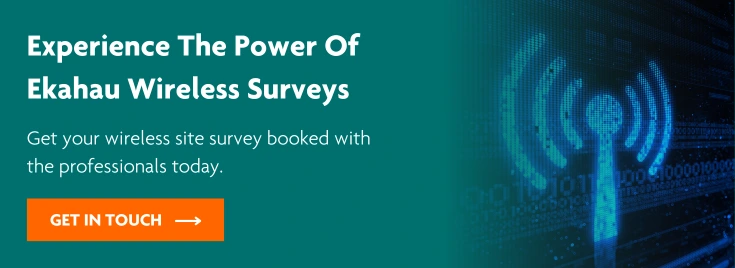Ekahau AP On A Stick Survey: The Basics Of Site Survey Planning And Execution
Consistent and effective wireless coverage throughout commercial and industrial properties is vital for modern businesses. But building infrastructure, as well as stored materials, and appliances, can affect WiFi signals, creating areas of poor coverage and even dead zones. A site survey should be carried out to assess coverage characteristics and guide the placement and configuration of network hardware.
An Ekahau AP On A Stick Survey is one of the most commonly used and effective means of conducting such assessments. It works by temporarily placing APs (access points) in potential deployment positions. These are typically at ceiling height and require tripods and telescopic stands. The characteristics of WiFi signal propagation are tested and assessed to see whether the proposed design is adequate for the needs of the space. The survey thus avoids having to reassign actual access points post-deployment.
Survey Planning
Before carrying out a survey, a detailed plan should be drawn up, setting out the scope of the work, schedule, and required resources. Defining the survey area is easier if there are CAD files detailing the layout, as is often the case with greenfield sites. Known signal absorbers like dense physical file storage or metal shelving should also be considered at this stage. Surveys can either be active or passive, depending on whether or not they connect directly to the WLAN and analyze actual throughput and data rates. You should determine which type is needed to achieve your survey goals.
AP On A Stick Preparation
AP on a stick (APoS) will require specific equipment and tools for a successful survey. The exact nature of the kit depends on the site characteristics. For example, warehouses with high ceilings often require extensions to the standard tripod. The basics include access points, mounting hardware such as tripods and telescopic stands, and testing devices. It's also important to have additional external battery packs. All devices should be configured and tested before deployment.
AP Deployment And Placement
Access points must be configured in advance to work with the Ekahau software, using the settings defined in the overall plan. Determine prospective placement locations using a predictive design. Access points must be turned on and visible in the RTFM view. Specify the SSID for each APoS access point manually before starting the survey.
Survey Execution
A full survey will require at least one hour for each AP. Start by moving the APoS to the first prospective mounting location and verifying the desired signal strength and signal-to-noise ratio (SNR). Check for coverage holes, channel interference, and capacity issues and adjust as necessary before moving on. Repeat this process for all planned APs, recording data as you go.
Reporting And Analysis
The recorded data will allow the production of a detailed report along with comprehensive analytics generated by the Ekehau software. These survey findings allow you to create an action plan, which may be reviewed by stakeholders. The next steps may include network reconfiguration, device changes, and other adaptations to improve WiFi coverage and performance.
Next Steps
At Orion US, we can offer expert guidance and full support with Ekahau AP on a stick surveys. To learn more about how we can help with your APoS and WiFi configuration, please get in touch with us today.
Image source: Pexels